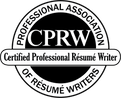the RESUMe fix blog
This section will not be visible in live published website. Below are your current settings (click inside this section to edit the settings):
Current Number Of Columns are = 2
Expand Posts Area = 1
Gap/Space Between Posts = 10px
Blog Post Style = simple
Use of custom card colors instead of default colors =
Blog Post Card Background Color = current color
Blog Post Card Shadow Color = current color
Blog Post Card Border Color = current color
Publish the website and visit your blog page to see the results
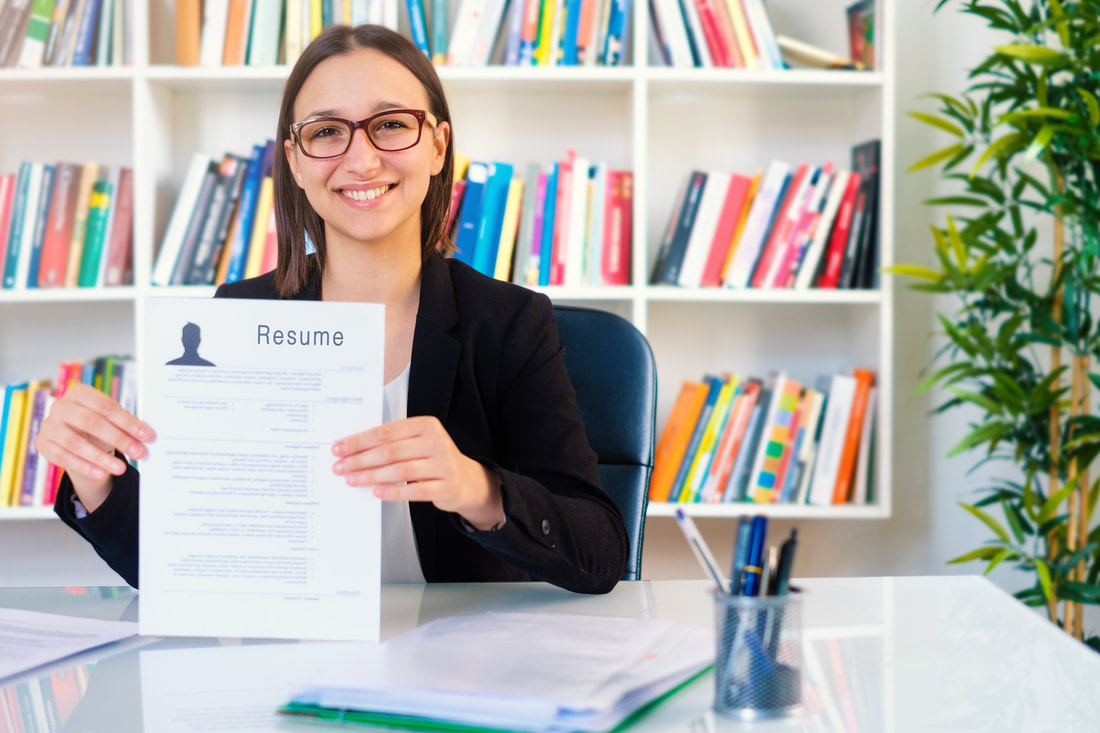
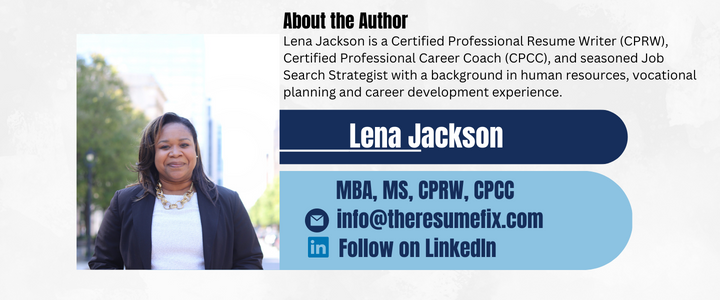
 RSS Feed
RSS Feed